Let’s say you’re trying to find a font for your meeting’s branding. Maybe you’re making a logomark, or maybe you’re trying to decide on a font to use as headers on your website and literature. In any case, you’re probably looking for fonts with a good Q. Who gets to use a capital Q as much as we do?
A lot of fonts really don’t seem to have much effort on the Q. And sometimes it looks like the power symbol on a computer. Ugh!
So, to make it easier on all of you, I’ve taken screenshots of the word “Quakers” in 60 different fonts. Pick one! These fonts are all available on Google Fonts, which means they’re free to use and you can easily use them on your website.
The Fonts
To use them, go to the Google Fonts site. Search for the name of the font (which is shown in bold black text in these images). Then, click the plus sign (+) on the ones you want. A little pop up at the bottom of the screen will show what you picked.
You can download the fonts to install on your computer, so you can use them in your designs. Click the “down arrow” in that pop up.
There’ll also be code provided for adding the fonts to your website. Since you don’t want your website to get too slow, Google will warn you if you pick too many fonts. Google Docs has all of these fonts available (but hidden from the dropdown) by default.
How about you?
Do you have any suggestions on other fonts with a good Q? What font is your meeting or church using?
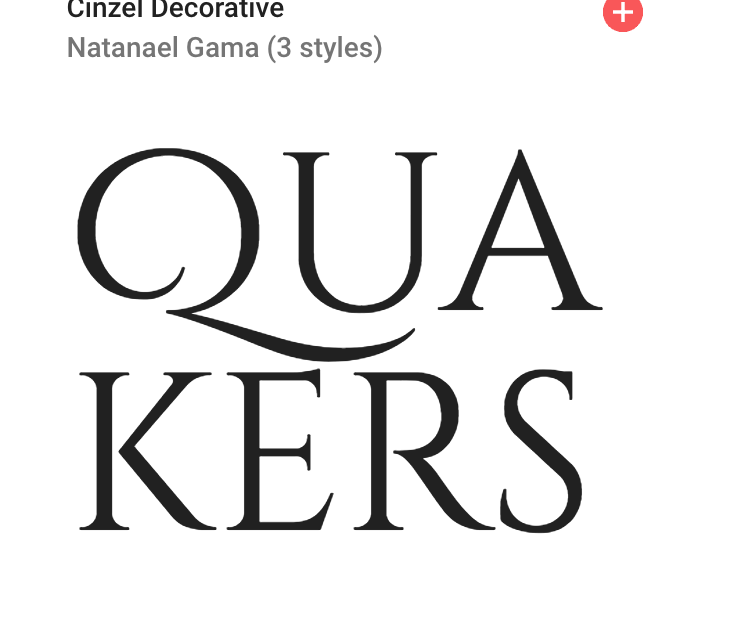


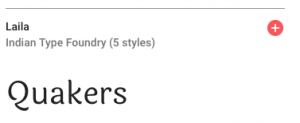





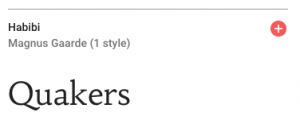







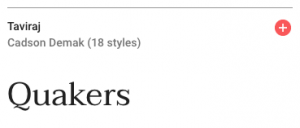







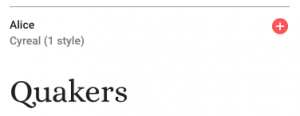



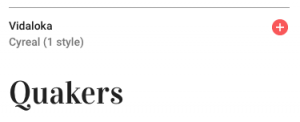
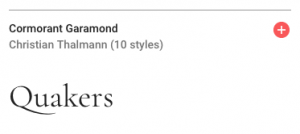




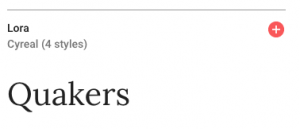

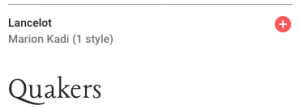

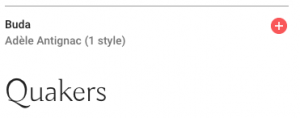

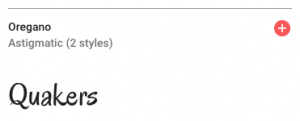


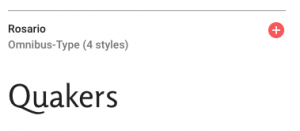
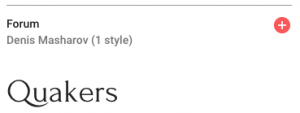

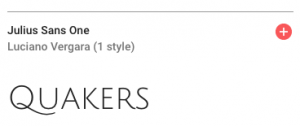
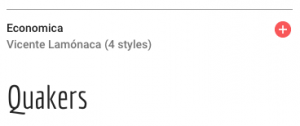
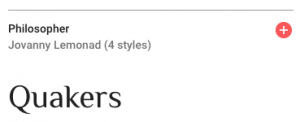
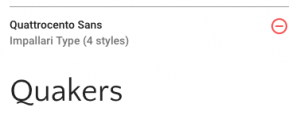
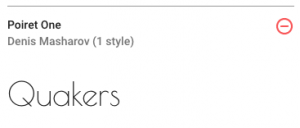
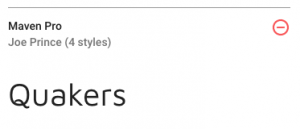
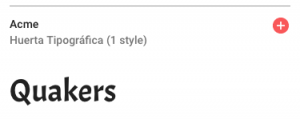
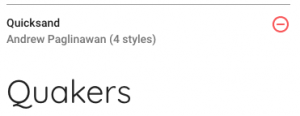



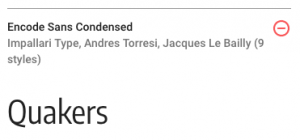






Recent Comments