On a Sunday morning, are people more likely to check their email or their texts? Probably their texts. I’ve been meaning to introduce my meeting’s clerk to the mass-texting feature in Breeze Church Management, the church management system we use for our database, directory, and soon our calendar and volunteer sign-up. I’ve recommended this software to Friends before, so in case your meeting is using it, this could be handy.
It does not require an opt-in. The cost is only 1¢ per message over 250/mo. That means even with our 1000+ people in the directory (it needs some cleanup), even if all of them had cell phone numbers in there (they don’t), it’d still cost us less than $10 to do a text-blast.
If you need to make a late-breaking closure announcement on a Sunday morning due to pandemic or blizzard or flooding or frogs or locusts, you can definitely do that.
The first time anyone receives a message from your meeting’s Breeze system, they’ll get a message ahead of yours that explains it’s coming from your meeting and that they can send “STOP” if they don’t want the messages. You still might want to start your message with a note that you’re using it for emergency broadcast since folks might be surprised.
Setup steps for the account admin
- Go to More -> Account Settings
- Check the box next to Texting to allow more than 250 messages/mo.
- Go to More -> Users & Roles -> Role and ensure your clerk’s role has People -> Actions -> Text checked. (Create a special “clerk” role for this or change your clerk’s role to “Admin” as you see fit. This might depend how much you trust your clerk not to break computer stuff when left unattended.)
Usage steps for the clerk
On computer:
- Log in on your meeting’s Breeze portal.
- Click People in the navigation bar at the top of the page.
- Click Text People in the right-hand sidebar.
- Type your message into the popup box. It will tell you how many letters you have left. Be concise.
- Click the Send Text Message button.
From phone app:
- Tap the People icon
- Scroll all the way to the bottom
- Tap Text People
- Type your message into the popup box. It will tell you how many letters you have left. Be concise.
- Tap the Send button.
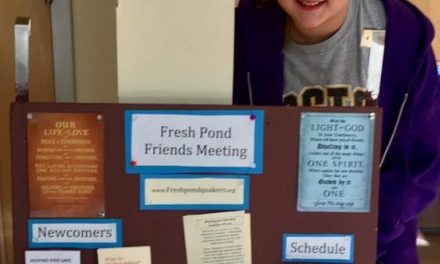
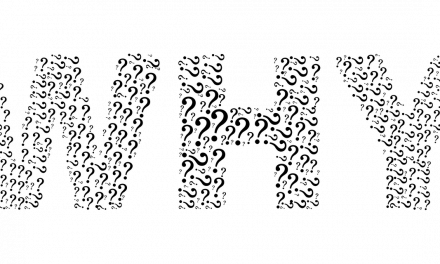
Recent Comments