Never heard of Social Media Sunday? It was started by some Episcopalians and has now expanded across denominations. The idea is that even if you don’t share your faith on social media the rest of the year, at least do it this one day. For 2017, that day is: Sept 24.
Ideas:
- Share a picture of you with some of your friends at the meetinghouse
- Take a picture at potluck and share it
- Post a picture of the meetingroom and say why you find it such a lovely place to worship
- Ask whether your friends have anything they’d like held in the Light
- Post about why you ❤️ being a Quaker
- Post something you ❤️ about your meeting
- Like and share each others’ posts about being Friends so they get more reach
- If you’re in a programmed or semi-programmed meeting, share something from the prepared message. (For messages arising during open/waiting worship, check with the messenger first.)
- Do a Facebook “check in” at the meetinghouse. That means make a post and set the location. The really quick way to is to hit the “check in” button when posting from your phone.
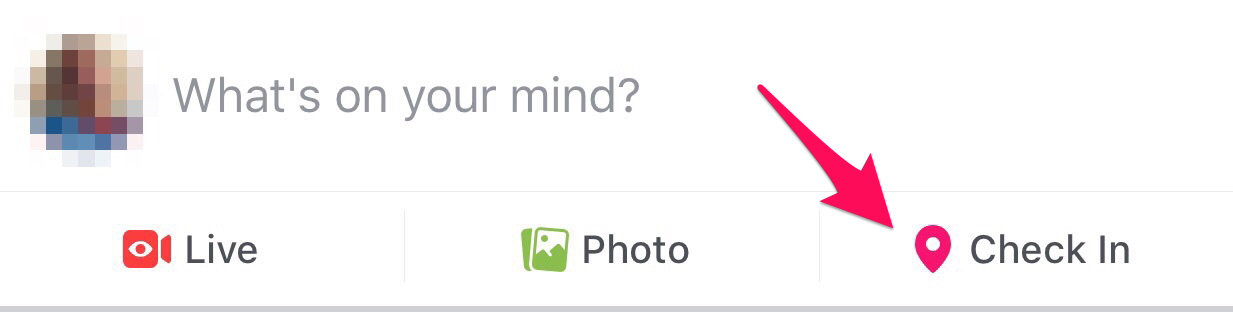
- On Instagram, don’t forget to set the location when posting.
- Add the “I’m a Quaker” banner/frame to your Facebook profile image. Go to your profile and click on your profile image where there’s an option to edit (mobile) or update (desktop) your image (or on desktop, go directly to the profile pic frame page). You’ll get a menu with an “add a frame” option. Search for “Quakers,” and you’ll find the “I’m a Quaker” one, made for us by our friends at Virginia Theological Seminary. It looks like this:

Hashtags
When doing these things, add the hashtags #SMS17 #Quakers If your meeting has hashtag, you can include that too.
Never used a hashtag before? It really just means type those words above, with the # in front of them, as shown. Then your social media platform will notice and turn them into links. When someone clicks on them, they’ll see who else is talking about those topics. Neat, huh? Oh, this also means you can find other Quakers online! Just click on #Quakers when you see it.
Steal this!
Please feel free to copy and/or modify this list for your meeting’s website or social media, to print it out and leave on the benches, or whatever else you think would be helpful in getting Friends from your meeting participating in Social Media Sunday.
What other ideas do you have?
Other articles for Friends who don’t run social media for meetings.





Recent Comments