To the great annoyance of anyone running a Facebook page, most posts are seen by only a small percentage of those who like/follow the page. If 100 people like your meeting’s Facebook page, only something like 8 of them will see any given post you make (and not the same 8). Without paying money, there’s not much the page admin can do help Facebook posts reach more people. But there is something Average George and Average Margaret can do to help!
In fact, there are several things you can do to help Facebook posts reach more people.
See, Facebook pays attention to how people respond to posts on a page. That’s how they figure out what’s actually interesting. Further, that’s how they figure out which pages are interesting.
What do I mean by “respond to posts”? Facebook calls it “engagement,” but it means these:
- comments
- shares
- likes & other reactions (👍❤️😂😮😢😡)
- clicking on links
- watching videos
The more of those things that happen on a post, the more interesting Facebook concludes it is. Then, it starts showing it to more of your 100 people. Not only that, but Average George and Average Margaret’s friends see that they engaged with those posts. And hey, maybe they find what’s been posted interesting too!
Changing that percentage
I said only a tiny percentage see the posts by default. Can you change that percentage? Yes! Look above where I said “that’s how they figure out which pages are interesting.” If a page’s posts are consistently interesting (as measured by engagement), Facebook learns that the entire page is interesting. That tiny percentage can get a little bigger. It’ll never be huge—Facebook wants your money, after all—but starting off with a larger base of people ready and able to hit “like” helps!
Of course, if your posts stop being “interesting,” that bump will disappear again.
Don’t miss anything
If you want to help Facebook posts reach more people for your meeting or church, it’d really help if you ensured you saw the posts to start with, right? That way you know what’s available to share. So, here’s the trick: set the Facebook page to “see first” in your timeline. When a new post happens, it’ll be the first thing you see the next time you check Facebook. Then, you can be sure to like, share, or comment right away (before you forget).

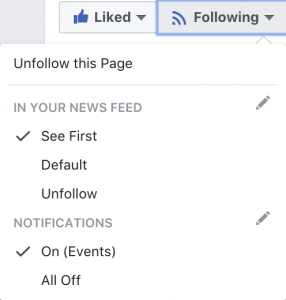



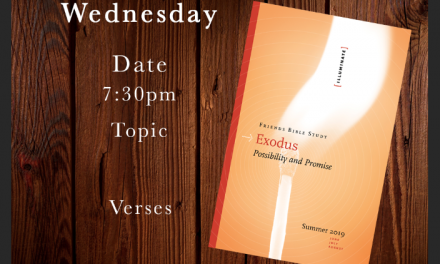
Recent Comments